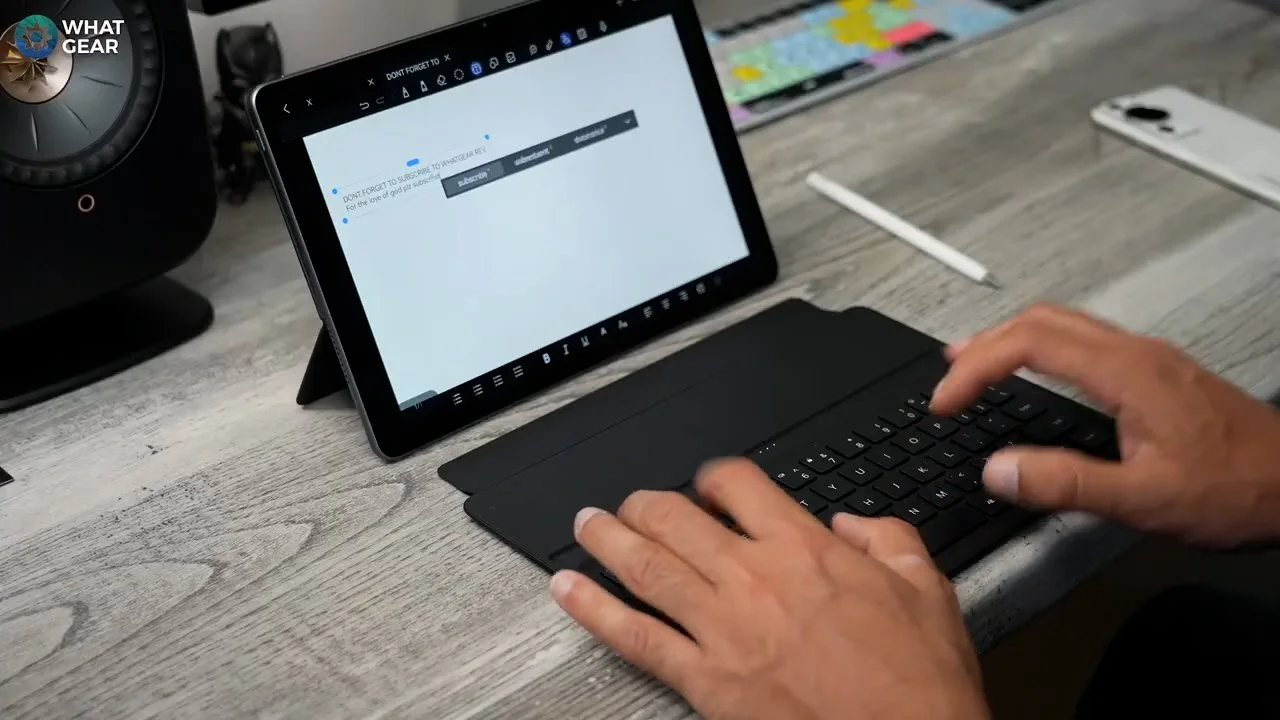Huawei MatePad 11.5"S PaperMatte - The 10 Things You Need to See!
This is the newest addition to the Huawei Tablet line up in 2024. It is the Matepad 11.5” S with an innovative new PaperMatte edition display. The colour options are space grey, and violet. The RAM & Rom on the one here is 256GB with 8GB RAM.




The price in the UK at launch is a very reasonable £349, and £449 with Huawei’s smart magnet keyboard. And if you do get the keyboard bundle from the UK Huawei Store before 2nd July they’ll even thrown in a free 3rd Gen Huawei M Pencil.
Here are my 10 top features on this MatePad 11.5”S that I think you need to know.
1. Thin design
The design on this Matepad is well balanced with thick enough bezels that you can use it without touching the screen. It's just 6.2mm thin and weighs just 499 grams. It's a very comfortable size and weight to use handheld.
The build quality is premium too with its all metal design. And Huawei have managed to add Their unique Cavity slot magnetic antenna system into this so that it can support WiFi 6. The battery size here is a massive 8800mAh.
2. Cameras
Huawei are no stranger when it comes to cameras in smartphones and that expertise and design has been used on the Matepad. The rear camera module has this really nice design. They call it the cosmic star ring camera module.
The rear shooter is 13MP and the selfie is 8MP and it's placed along the landscape top edge making it perfect for conference calls. And there are two mics on board that use Ai to reduce background noise for clearer calls if you're in a busy environment.
3. Microphones / Speakers
Now, one of the stand out features in all Huawei tablets i've tested is the speakers. They always sound so good and yes, they're very good here also.
There are 4 speakers, a Multi-driver array and they use Huawei's Histen 9.0 computational audio to enhance output. And it does have a nice crisp sound with some pretty good depth. Which makes watching content quite immersive.
4. Harmony OS
Something that I like about this tablet is the UI. It uses Harmony OS that runs on android. So if you're familiar with android you'll pick it up quickly. And Harmony OS has some nice tricks to it. Things like swiping up on apps to quickly access shortcuts and the ability to resize folders and stack widgets.
It is a nice, clean and quick UI. And before you ask. Unfortunately still no official Google apps here. However there are third party apps like Gbox and Petal search to help you. And of course you can always add browser shortcuts to your home screen to use web versions of Google services.
5. Eco-system drag and drop
Now, this is a big one if you have any other Huawei devices. You can use this Matepad as a super hub. You can mirror your phone to the tablets and drag and drop filwfiles between devices. And if you have a laptop you can use the Matepad as an additional or extended monitor and also drag drop between them.
And your BT devices like Huawei earbuds can seamlessly switch between multiple devices. And if you're wondering about connectivity here. It supports Bluetooth 5.2, BLE, AAC, LDAC for Hires audio.
6. Keyboard accessory
Something that I think is great about this tablet is that you have the option to set it up like a mini laptop. With the Keyboard case. It's in two parts: a back cover with kickstand and the keyboard itself.
This uses Huawei's Near link connectivity tech for maximum stability and near zero latency. And the keyboard pair just by connecting it to the magnets. But it doesn't have to stay magnetically connected to work. You can use it at a distance too.
And something I like about this keyboard is the key travel is surprisingly good for such a thin keyboard. And bonus is that this case adds extra protection when transporting the tablet around.
7. Gaming & Media
Now, even though this is a more affordable tablet. It's still capable for gaming. On Huawei's website the chip set is listed as the Processor Kirin 9000WL, Octa-core. However this may vary in different regions.
And the performance is enough for some light gaming. It did run Genshin impact pretty smoothly, which means it will breeze through less graphically demanding games. It's not a gaming orientated tablet but it is capable enough for most games.
8. Multi-tasking
Now this is a big one. With a big screen and setup like this. You'll probably want to use it for productivity tasks. And the UI does allow for split screening and floating windows. That can be hidden and recalled using this nice little side panel.
9. PaperMatte Display / Drawing
Alright this is the star of the show. It's that 11.5” 144Hz panel with it's very impressive Nanoscale Megnetron magnetically controlled optical coating display technology.
This nano- etched glass has 27 layers that reduces reflections by an incredible 99%60%. What’s most impressive is the way have used additional coatings to ensure you get a bright, clear colour image from the screen – rather than the washed out / grey effect you might get with similar anti-glare tech. It kind of makes this a perfect alternative to a boring eReader.
The peak brightness here is up to 500 nits, and it's colour accurate too with the IPS panel delivering 100% of the DCI P3 colour gamut.
The resolution is 2800 x 1840 and ppi is 291. And it's a comfortable viewing experience with 4 different certifications to prove it.
SGS Low Visual Fatigue 2.0 Premium Performance Certification
TÜV RheinlandReflection-Free Certification
TÜV RheinlandLow Blue Light (Hardware Solution) Certification
TÜV RheinlandFlicker-Free Certification
10. Go Paint App / 3rd Gen M Pen
Ok, number 10 a true stand out feature this tablet is the Huawei M Pen gen 3 which also use Huawei near link connectivity.
The Matepad MatePad 11.5”S s can recognise more than 10,000 pressure levels with the M Pen. To help you get the most out of this, Huawei has launched a new illustrating / painting app called within Huawei's Go Paint app (more on that in a second). The What’s amazing is that GoPaint is set up to immediately get the most benefit from this amazing tech. The Llatency is actually 50% lower in Go Paint than Apple's Pencil in Proceate on the iPad.
It feels very natural and the advanced tools and brushes you get within Go Paint are fantastic, so if you're an artist you'll love this. The best part is that it’s entirely free – giving you pro-level tools the minute you unbox the tablet.
And even if you're not an artist and you prefer to use it for productivity and when hand writing. You'll love the resistance you get from the screen, with that nano-etched glass really giving you the feel of writing on paper. It’s subtle – but feels really nice. You should also try the new Huawei Notes app too – another free app for note-taking lovers out there.
And there's a really nice Instant shape feature in the Huawei Notes app that can correct wobbly lines and shapes automatically for you. It's pretty sweet and the cherry on the cake is that it does charge magnetically across the top of the Matepad.
So that's my top 10. If you like what you see and you want to pick one up here is my affiliate link.
Discount code : AWG15JUNE Valid from 4th June to 2nd July.
Official Huawei Website link : https://consumer.huawei.com/uk/tablets/matepad-11-5-s/buy/