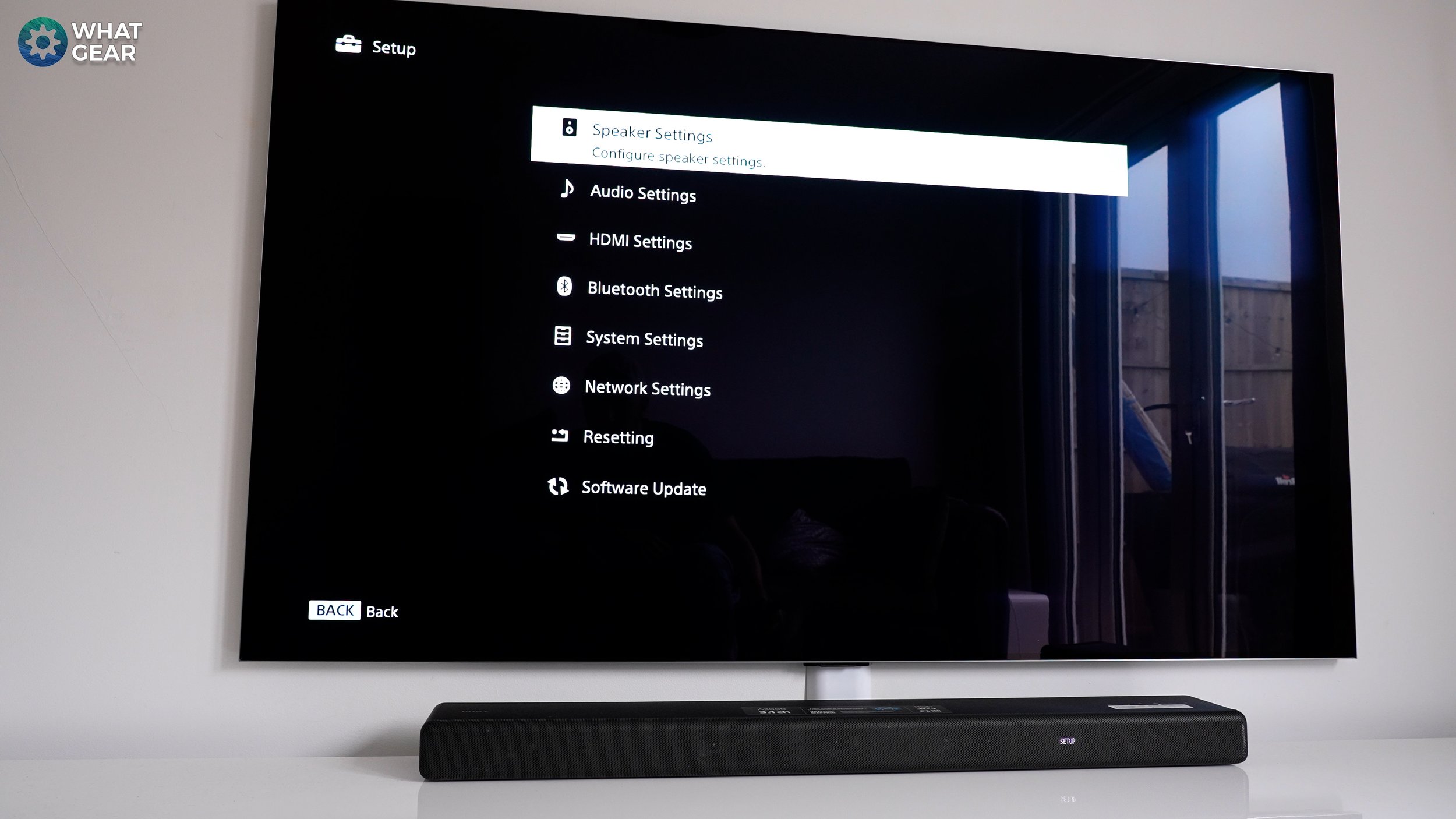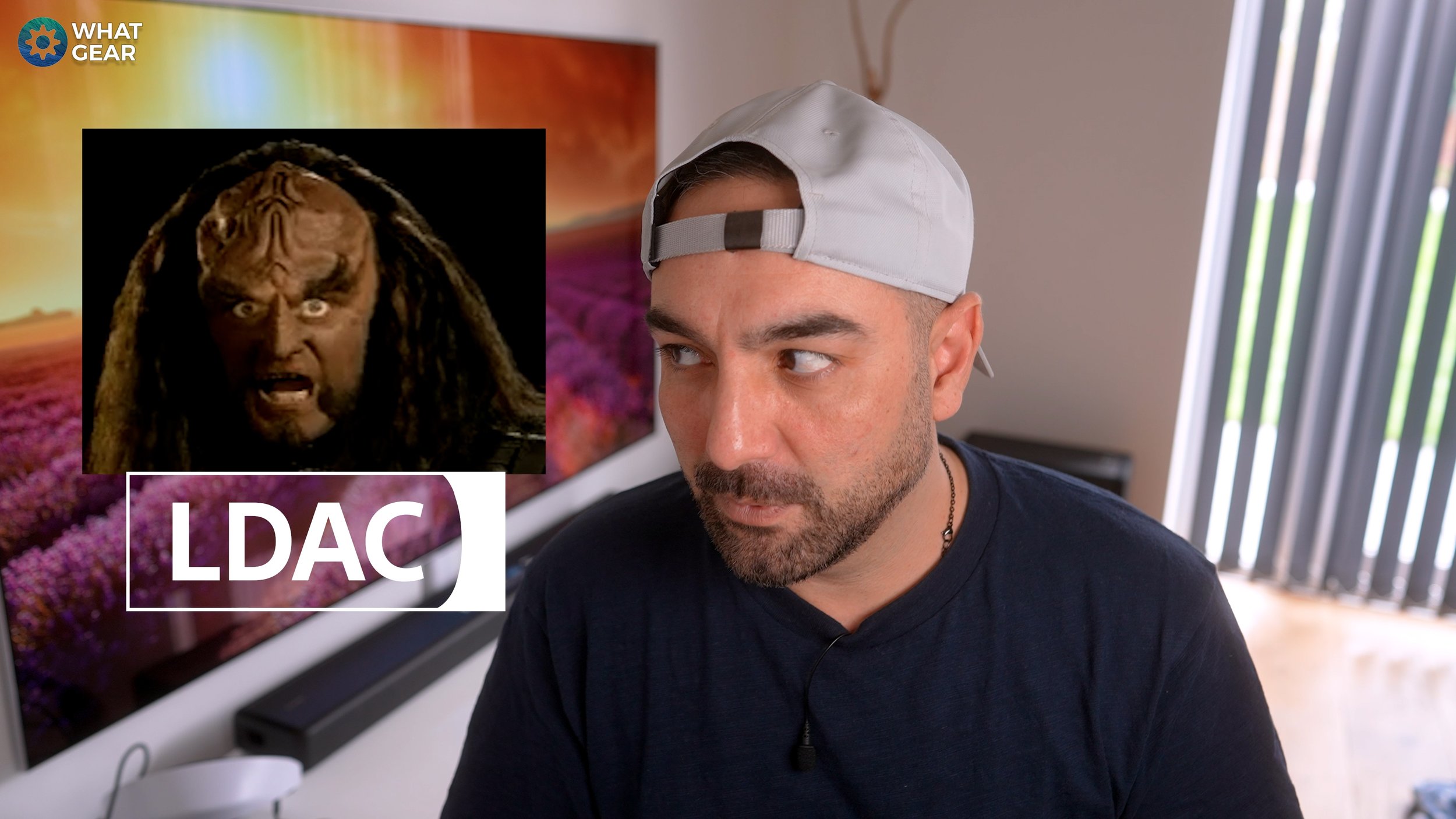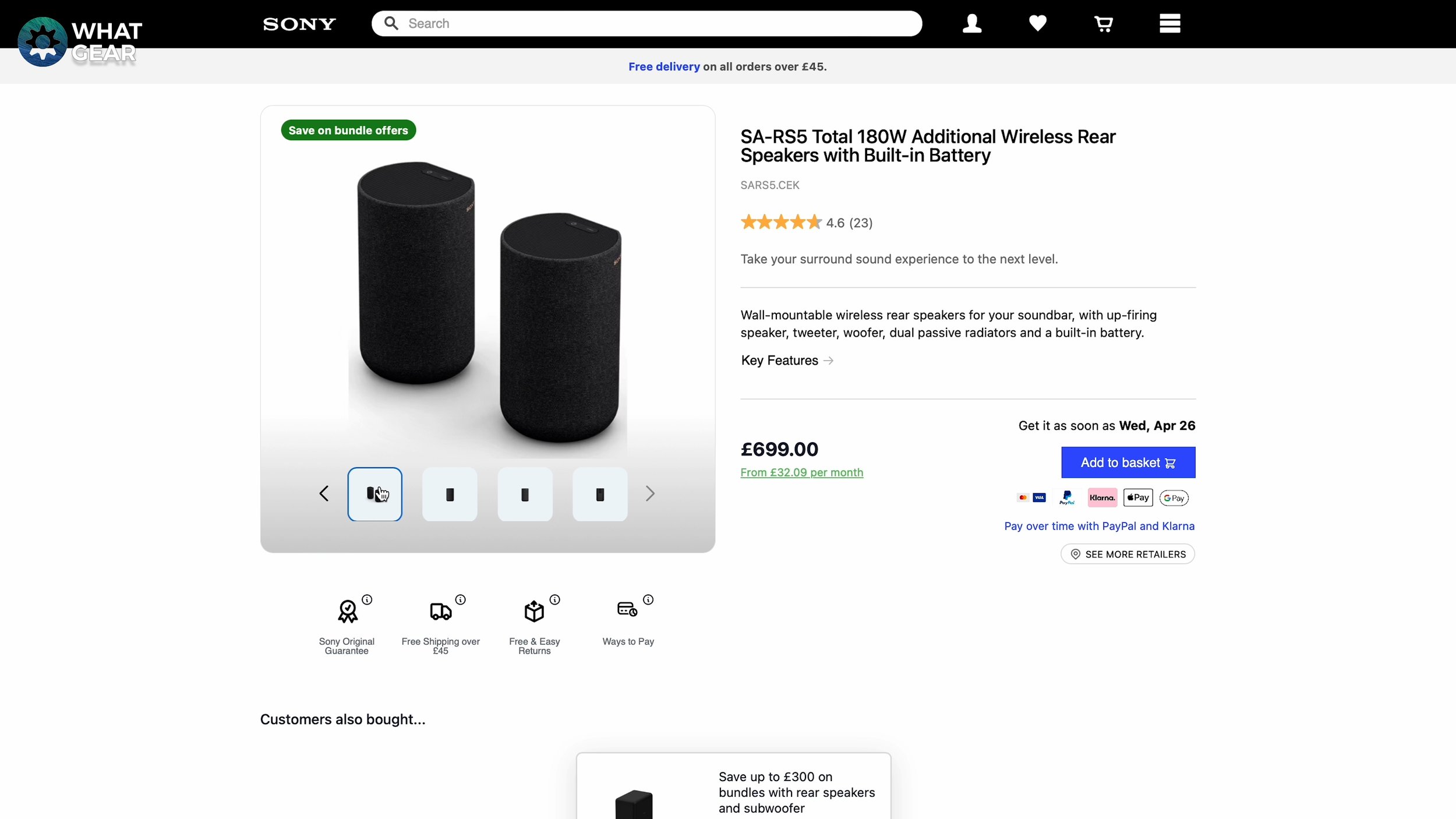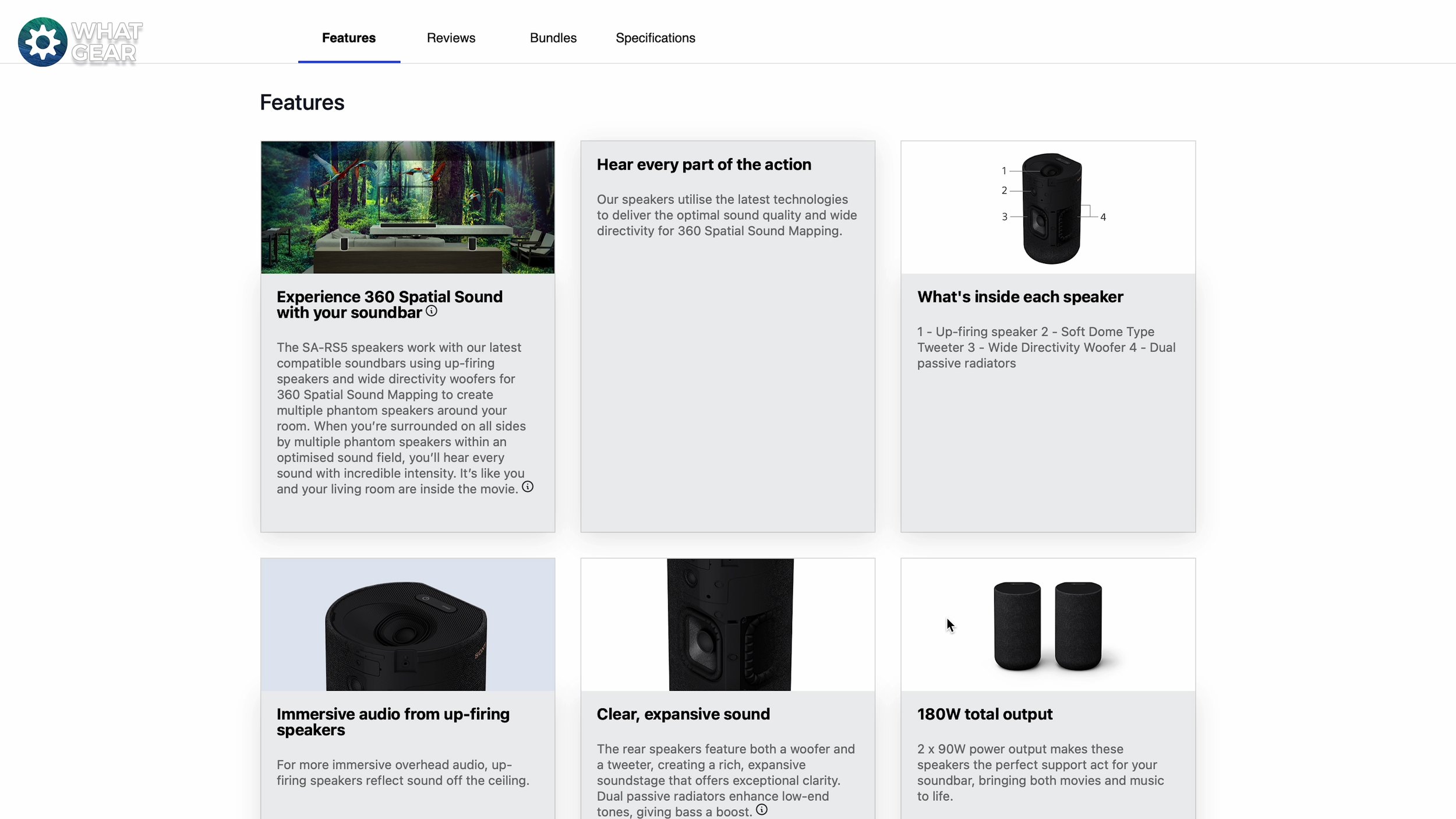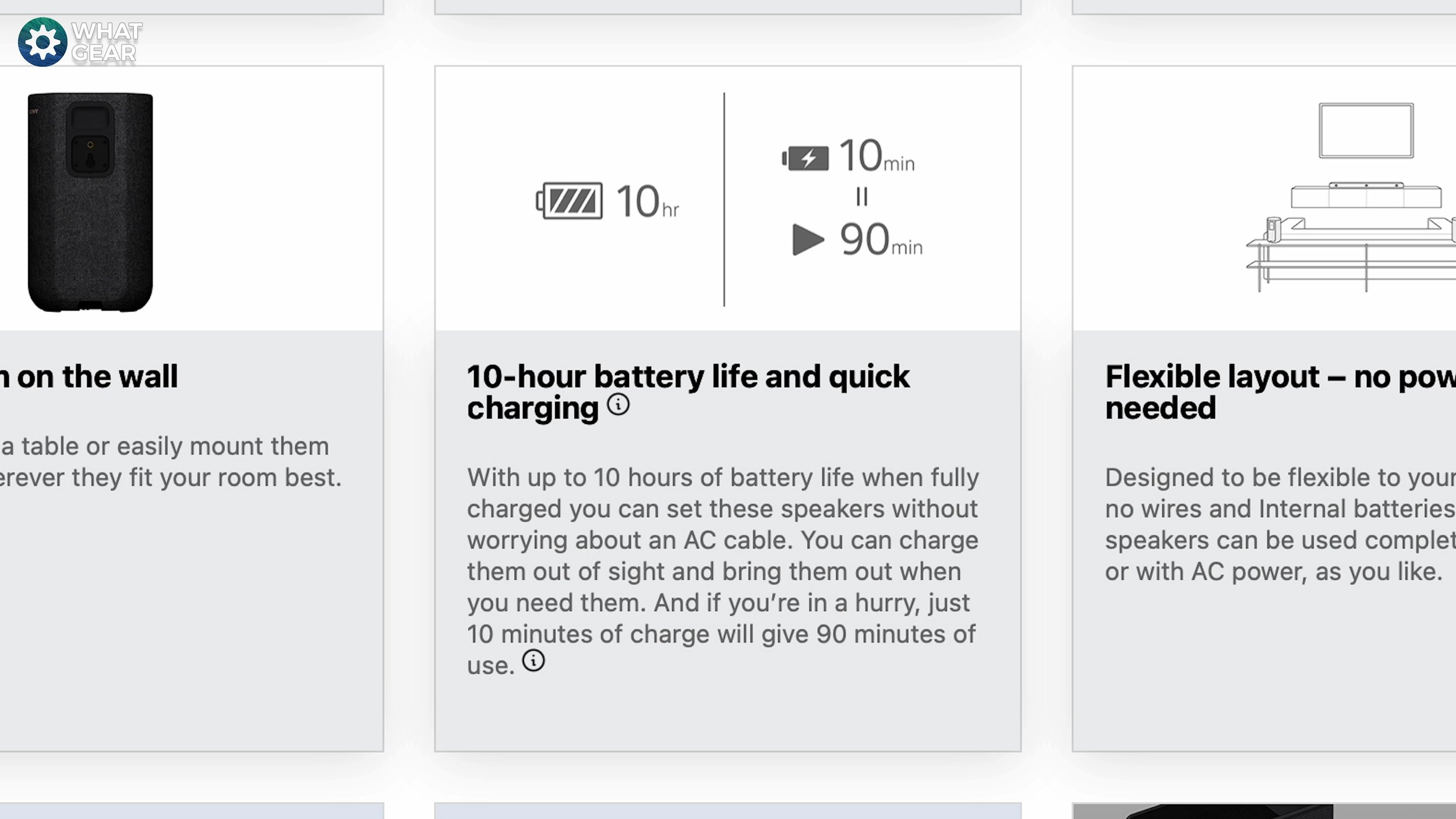Sony's HT-A3000 Soundbar: The Sound Investment For The Future?
This is the Sony HTA3000. Sony soundbars have always sounded good, but recently Sony has raised the bar regarding connectivity. And that's why this is a great sound investment for the future.
Stick around, and you'll see what I mean. Before we get into this, make sure you're subscribed with notifications for more Sony tech reviews like this one.
Specs
The HT A3000 stand-alone has solid specs. It's got a 3.1 speaker setup. There are two woofers on either side of the centre driver. So you get a decent amount of bass without adding a wireless sub.
The centre channel is dedicated to delivering clear vocals. And this is important because sometimes, particularly when watching movies, dialogue can get lost amidst the music and sound effects. So Sony have avoided that here.
Combining the HT-A3000 with a newer Bravia TV can unlock an exclusive feature: the Sony centre sync. That's where your TV's acoustic surface acts as the centre channel. So that the Soundbar can focus on everything else.
But even without the centre sync, the A3000 offers a fantastic audio experience. It has a 5-channel amplifier and packs a punch with a combined power output of 250 watts. Equal to a body shot from Gervonta Tank Davis.....metaphorically
But what's really interesting about this particular Soundbar is its ability to emulate Dolby Atmos. And if you need clarification on what that even means.
An authentic Dolby Atmos setup usually consists of overhead speakers. Or upward-facing drivers. The A3000 doesn't have that, but it does have Sony's very clever verticle surround engine software. Which re-creates the effect without the hardware.
From my experience listening to the A3000 in action whilst watching Dolby Atmos content, you can hear phantom channels up and to the left, up and right. It's not just a slight effect. It is actually very present.
This is impressive, especially considering the A3000 is the most compact sound bar in Sony's A series lineup.
Design
In terms of design and styling. I would describe the A3000 as minimal and classic. Sony describes it as an omnidirectional block design. It's got some nice anti-reflective textures, a solid metal grill and rounded corners with ports at either side. The drivers are more rectangular than traditional circular units, Sony calls these X-balance drivers, which offer a larger surface area that can deliver more power without introducing distortion.
But on the surface of things. It is a classic Sony soundbar design... no mention of a bevel baffle edge on the baffle board here, though. If you're wondering what that is, I'll link a video at the end explaining everything.
And if you're wondering about the size and dimensions. This Soundbar is substantial and ideal for TVs 32" and above. And it can be wall mounted without needing the purchase an additional bracket,
User Control
The capacitive touch buttons are on top, and a simple OLED display on the front gives you a heads-up. The remote is in the box, and it is also a classic Sony design. Just like the Soundbar, the remote has that omnidirectional block design and all buttons than you'll ever need. And I like using this Soundbar because Sony uses the HMDI ARC connection not just to receive signals but also to send visual on-screen controls & settings menu to your TV.
And thanks to HDMI CEC, the Soundbar remote can be used to navigate the TV's UI, and the TV's remote can control the Soundbar UI and volume.
Of course, this will work better with Bravia sync if you own a Bravia TV...but don't judge me...I don't own one at the moment. And let's say you lose your remote Sony does have an app for controlling the Soundbar if needed.
Connectivity I/O inputs & Outputs
But here's the good news regardless of the TV you own. If your TV has an audio return channel HDMI (ARC) or eArc, you can get audio to your device via a single HDMI cable. eARC will deliver the optimal sound signal required if you plan to use the A3000 as part of a more complete Dolby Atmos setup in the future.
Other connectivity options are available, for example, an optical input and BT 5.0 support. And LDAC is supported. If you need to know. LDAC is Sony's creation and one of the best BT methods for streaming Hi-Res audio to the Soundbar.
But generally, connecting this to your WiFi is better as once it's on your local area network, you don't need to worry about the distance between your phone and the Soundbar and RF interference. Also, you can use Airplay 2, Spotify Connect & Chromecast and Ai (Artificial intelligence). Google Assistant and Alexa are available... No chatGPT yet, though.
If you want to keep things offline and play some Hi-Res audio content to the Soundbar locally, there is a USB A port that can read Hi-Res formats such as DSD, Flac & Wav, and more compressed formats like MP3. And if you do choose lower-res content, Sony's DSEE Extreme Ai upscaling software fills in the gaps and brings your audio up closer towards Hi-Res.
The Killah Compatibility & Expansion Features
Now listen here carefully. The reason this is a sound investment for the future is because of the fact you can add on new elements on day one or over time.
And if you get Sony's HT-A3000, many options are available. Two subs are available: the more compact SW3 and the larger, more powerful SW5, which is this one you see here. So if you want that Sonic Boom in your living room, you should get one of these.
There are also two Rear speaker options. SA-RS3S, which are good quality traditional rear speakers. But the game changer is Sony's unique SA-RS5 speakers because the RS5s have forward-firing & upward-firing Dolby Atmos drivers. This means that with the RS5 you can create a proper 5.1.2 Atmos home theatre setup.
But that's not the only feature that makes the RS5 a standout add-on. The RS5 can playback audio on battery power for up to 10 hours if you don't want to run cables up the walls. And I can tell you from my experience setting up a home theatre speaking system. When it came to the rear speakers. My only options were to pay an electrician to fit power sockets in the corners & channel the wires into the wall for a tidy look.
Or to go with the budget option of using an ugly power extension cable draped across the floor and using horrible trunking on the walls to run the power cables....which is what I ended up doing.
The SA-RS5 combined with any of Sony's A series soundbars would have solved that problem. And made life a lot easier for me. And because of this, the positioning doesn't have to be dictated by the power points, and cables can reach. And what makes the RS5’s even better is the fact that they don't need to be precisely placed because Sony's spatial mapping feature can calibrate the sound using the built-in mics on the RS5 and the A3000 according to the acoustics in the room.
If that doesn't sound like an excellent feature, I don't know what is.
Sound Quality
Here's what I think you'll think of the sound quality. If all you've used at home are the built-in speakers on a costly TV & it sounds good to you. The A3000 soundbar on its own is going to blow your mind.
If you have a regular 2.1 soundbar setup, the virtual surround you get from this will be an eye-opener. And if you want more bass, the SA-SW5 offers more than you'll probably ever need...and the combination of the two is more than enough to annoy your neighbours.
Watch this for a recorded demo sound test. And if you to find out what a beveled baffle board is, you can learn about it from a Sony sound engineer
Generally speaking, details are good, vocals are clear, and if you connect the RS5s with this, the sound quality elevates to a new level. And if you like what you hear here and budget is not an issue, the Sony HT-A9 is something you should see. It's a unique Dolby Atmos setup; if you check out the thumbnail, you'll see what I mean & you'll also learn what a bevelled baffle board does.
SONY HT-A9 REVEW