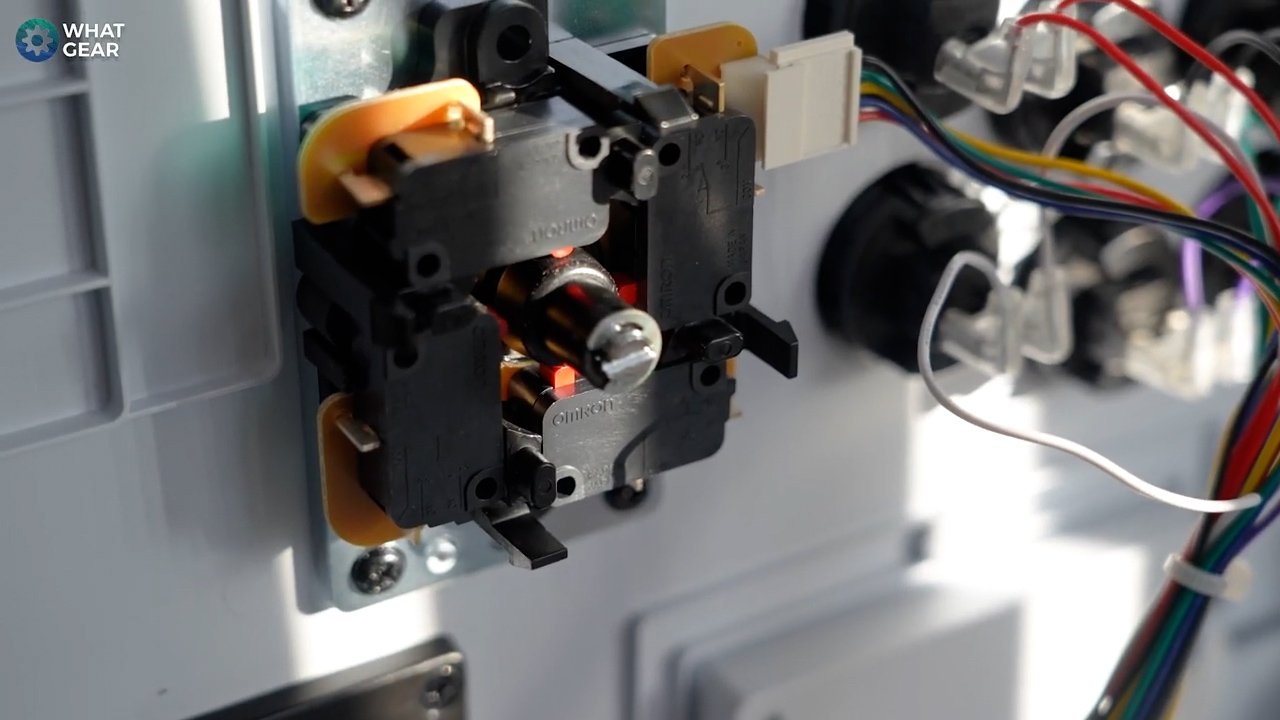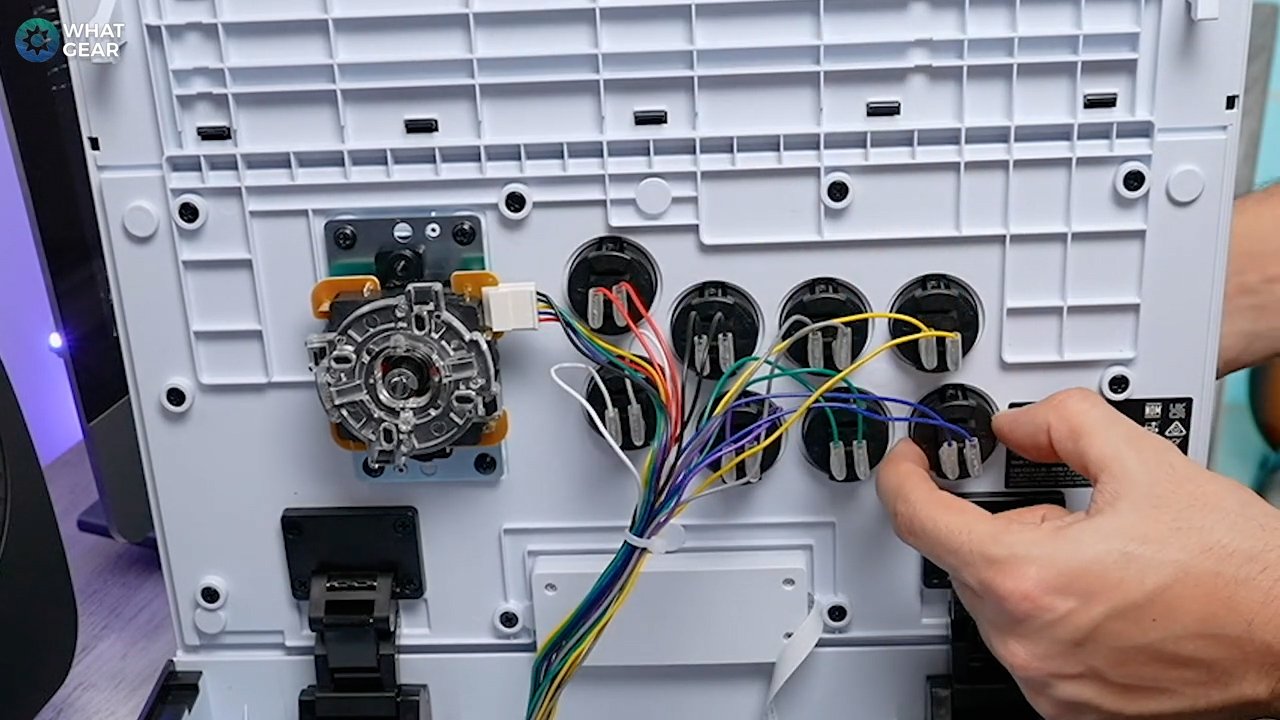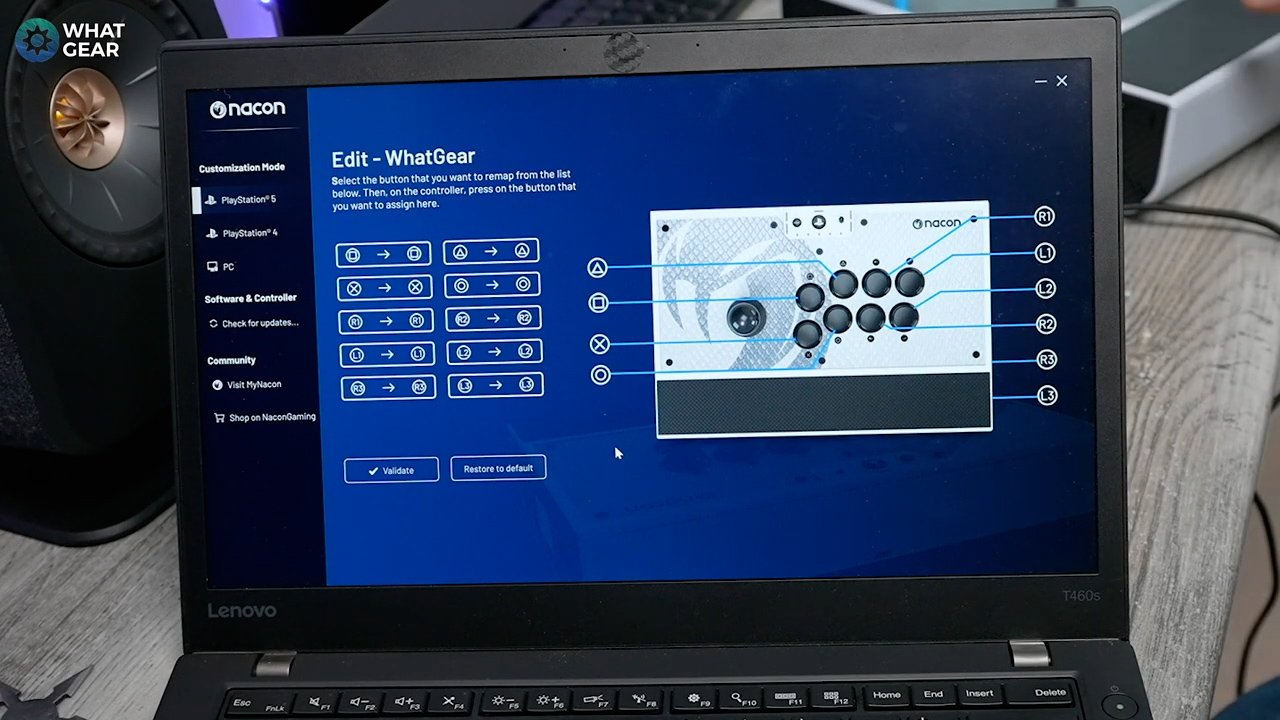The NEW Nacon Daija Arcade stick Is So Good, But... Is it Illegal?
Four years after the original Daija, we now have This! The second generation Nacon Daija arcade stick & word from the underworld grapevine is this fight stick is so good it should be illegal. You may be wondering why, and I will explain. Let's get into why this might be the greatest fight stick of all time. And if you are wondering where the name Daija comes from, It comes from Japan. Daija was a legendary white serpent, and this fight stick is white.
It is said that whoever encounters Daija risks death or suffering, probably due to Daija’s lightning-quick reflex actions. So If you get one of these, I'll feel sorry for your enemies because you'll be able to unleash the fury of the Nacon Daija…and more so if you know what you're doing…like this lady on the box. We'll come back to her
So let's get a close-up look at the Nacon Daija arcade stick. A premium fight stick needs premium parts. And there's no one better than Sanwa, a Japanese company that has specialised in manufacturing arcade parts since 1982, to provide them. The Nacon Daija is equipped with a Sanwa JLF lever, with Japanese Omron switches behind it. As well as Sanwa 30mm OBSF buttons in the VewLix configuration. That's the pattern you see here that has the first two buttons slightly lower and the other 6 in line with each other. Now what makes the Daija unlike your average fight stick is how easy it is to switch out parts.
Regarding compatible parts, I recommend referring to Nacons website to the official compatibility list. However, if you manage to damage any of the components, you can easily switch them out, like for like, relatively inexpensively within a few minutes. All you need to do is use the quick-release buttons on either side at the same and pop the lid like that briefcase in pulp fiction.
And you'll see Nacon has provided and secured some of the required tools inside. There's this hex key screwdriver for releasing the facade sometimes known as the faceplate, and the protective plexiglass. You also get this silver disc which will help you unclip the joystick ribbon and unscrew the joystick head. And Nacon does provide a baton and ball-shaped head Daija.
The Hex key tool is also useful when unclipping the buttons, but you may need a second small flathead screwdriver to do it properly. You have to pinch both sides at the same time to remove them. And something that certainly makes life easier if you do decide to mod the buttons is that all the cables are colour coded, and there's a diagram for reference. And I can tell you from experience that the hinge and locking mechanism are strong, unlike my street fighter skill…And thanks to the redesign release catches, the lid will not pop up unexpectedly mid-game like a James Bond ejector seat.
Now let's go back to the faceplate. The standard is this white snakeskin design with the Nacon emblem and logo. The second design is a black snakeskin…with the slogan reveal your skills…there are no button markings on this one, though. So one skill you'll need to reveal is knowing what PlayStation or Xbox button is before switching to this one, and the third faceplate is something you can get creative with…I'm so tempted to design my own.
Anyway, there is a sticker pack provided just in case you don't want to reveal your bad artwork skills and to switch these out you just remove the plexy glass with the tool, place you're new faceplate down and put plexiglass back and fasten the screws back up…and that's it.
The overall cabinet is well-built. It's solid. It measures in at 38 X 26 X 7 CM and weighs just over 3.4KG, so if you end up raging because you lost a game. Don't throw this thing because remember, the Nacon Daija could also present a risk of death and suffering in the real world. But, seriously, now that weight helps the Nacon Daija sit securely on a desk, and it has a sizeable textured rubber matte on its base, prevents it from sliding around. But be careful if you plan to place this on your lap because its grip is so good if you stand up to quickly, it could end up pulling your pants down.
The sides of the cabinet are a kind of mesh patterned grill. It's one solid piece, though. You can't see through it. This PlayStation version is officially licensed, and it's got the PlayStation logo front and centre as well as an analogue audio jack for a headset. And despite the sony branding, you can also use this on PC and Mac using the provided 3 metres USB C to USB A premium braided cable. This can also be stored under the hood if you can wrap it up tightly enough.
Something really nice about it is the design here is the wrist rest. It offers a nice texture, so you're not caught slipping when things get a little sweaty. Now let's talk about the buttons on the side and at the top. So you got your R3 and L3 on the right side. These usually are your downward click on the left and right joysticks. Options button & share button. And you've got the PS5 touchpad here, and it is clickable…this is something you won't get on the Xbox version.
Then you've got two switches. This one is to change the joystick mode, so you can set it as the dpad on a controller, the left or right stick. And you have your platform selection switch, PS5, PS4 or PC. Now the buttons on top. You've got your PlayStation button and colour LED light strip which will change colours ur according to what player you are on PlayStation.
As you know, the PS button can be used to wake the console and switch on the fight stick only when used with PlayStation. And here is the important lock function switch. I'll explain why it's important in a minute. And a profile selection button and 2 LED indicators on either side…to let you know which one of the four profiles you're currently on. Now since we are talking about profiles, let me quickly show you the Nacon Daija software. This is available on Mac and PC; you will need it to create profiles for this fight stick. So here's how to do it.
First, you plug USB into your computer. Boot up the Nacon Daija arcade stick app. Then choose your platform. I'm using PS5 so that's what I'm going with. You'll see there are four presets already pre-loaded.
You can hit a new profile in the top right to map out a new layout and choose which profile number between 1 & 4 that you want to assign it to. The advantage to doing this is that if you map the buttons based on the default in-game buttons, no matter whose machine you plug the deija into. You'll be good to go. You can also store several more button layouts in your library but you will have to return to the computer software to load them onto the Daijas onboard memory. As there can be only four.
Also, when you switch between your four favourite fighting games, you can tap to toggle through the profiles on the fly. And when you have the correct profile loaded up, you can use the lock switch I showed you earlier to lock it in. And this locks the buttons on the side, which will prevent accidental touches. And this also means that someone can't come along and sabotage you mid-game.
Overall, here is my opinion of the Nacon Daija Fightstick. It’s well built & well thought out design. The buttons and the level feel premium & are extremely tactile and responsive. One of the greatest features of the Nacon Daija is the fact that you can mod the fight stick without voiding the warranty on the original part. Also the fact that the cable is not hard wired permantently means that if it breaks it is easily replaced. When playing on the Daija, I noticed I was able to combinations more easily…and I need all the help I can get. So I love it!
However, I'm no pro player, but this lady on the box is. Her name is Cayenne. I heard she is fire when it comes to fighting games, and she is a french pro player…and I'm told she has worked closely with Nacon to refine this new edition of the Daija. Things like that locking mechanism and even the spacing of the wrist rest.
NEED A PRO PS5 CONTROLLER? MAYBE YOU SHOULD GET THE EDGE
Should you buy a Sony Playstation DualSense Edge? Watch this unboxing & Call Of Duty gameplay test run. It will help you make up your mind. Let me know what you think.