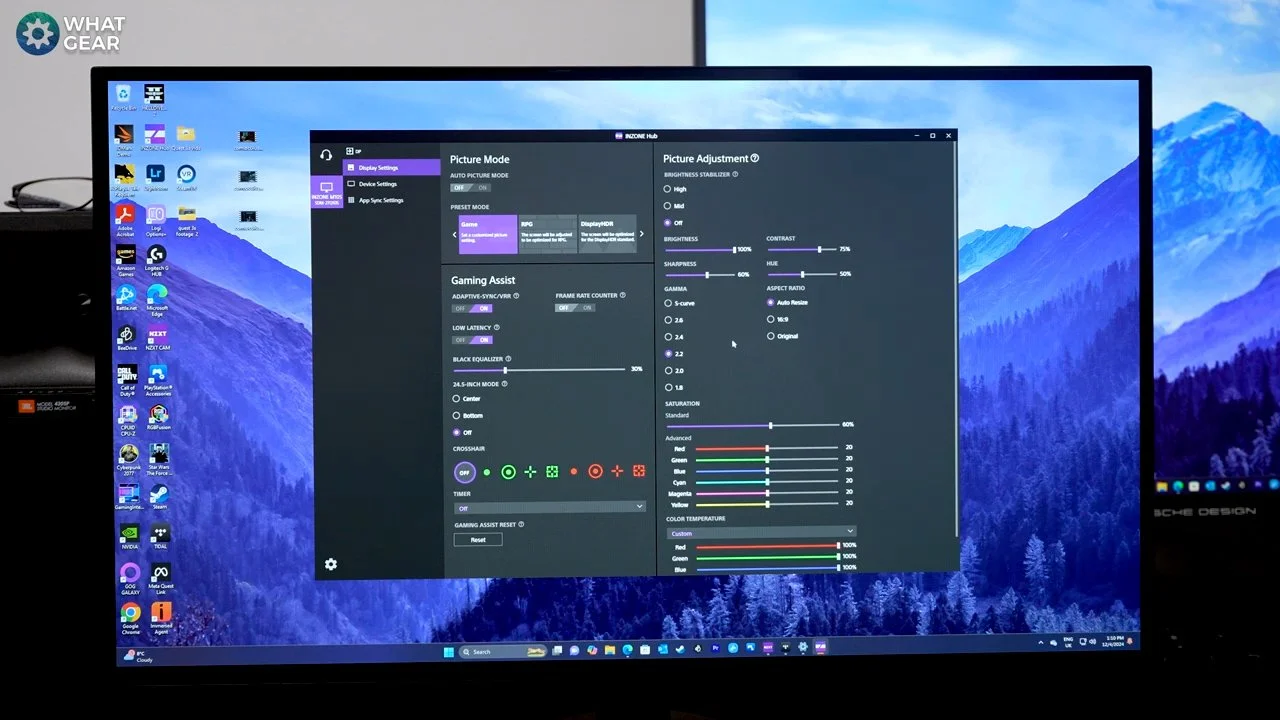InZone M10S - 10 Ways Sony's 480Hz OLED Monitor Makes You a BETTER Gamer
So you know there’s gamers and then there’s pro gamers. And there’s OG gamers like me who need every advantage we can get when it comes to competitive gaming. But with that said I think everyone who tries this monitor will level up .their gameplay… because it kind of gives you an unfair advantage. So here’s 10 ways that the Sony InZone M10S can give you an edge.
Pro’s Would Go OLED all day
So for those not so familiar with the advantages of OLED over LED and Mini LED monitors. Here’s a little summary of why OLED monitors are just better in almost every way…except maybe one.
Due to the nature of organic light emitting diodes. Each individual pixel on the display can be controlled without affecting the pixel next to it. This means that when no colour is meant to be shown…it won’t be a light grey as you would normally see on an LED monitor, it’ll be pure black.
And the M10S supports 10-bit colours, HDR10, and HLG and has an official DisplayHDR True Black 400 rating with maybe no Mini LED or LED monitor will be able to achieve…Micro LED, however, it’s getting closer to OLED levels.
But OLED is still king.
So what does this mean in regards to gaming? If someone is hiding in the shadows the details will be shown clearly against a black background and you know what happens next ( boom headshot). And Sony does have some pro tools on this monitor to turn this into even more of an advantage. We’ll come back to that.
Less blur, Smoother Motion
Another advantage thanks to the granular control of OLED pixels is it makes refreshing the picture much faster and much more precise.
MiniLED’s Gaming Monitors are good but even at 240Hz you may still notice motion blur as the LED zones cannot react & refresh quite as quickly. So with an OLED this will give you more time to react.
A Refreshing Experience
Another big advantage is the responsiveness of OLED panels. Did you know that the higher the refresh rate, the lower the lag…between your hardware and the monitor? Internet lag that's another story & learn from the master..its best excuse for getting your ass kicked when online gaming.
The Sony InZone M10S can react to a signal from your gaming device and visually change any and all the pixels on the display in just 0.03 ms. Do you know how fast that is…?
That’s about as long as I can survive on Warzone as soon as my boots hit the ground. Ok, only joking…but really it’s seriously fast.
Anti Glare Coating
Now, this one only applies to people who only ever play on TVs or glossy monitors. The InZone M10S has a matted anti-glare coating. This does mean you’re not going to see your own face reflected on the screen and of course, it reduces light glares from windows & any other lights in the room.
So you can minimise distractions and maximise your focus…because when it comes to winning you know what you’re expected to do right?
Compact Impact
So the resolution on the M10S is 2560x1440P. Yes, it’s not 4K, but that’s likely to be one of the reasons why it’s so fast. I’ve been asked in the comments section on another video whether a PS5 owner should go for the InZone M9II that does support 4K 240Hz or go for the M10S even though it’s 1440P.
Now, I actually asked ___ from Fnatic if there was any reason why a Pro gamer chose the M9 over the M10S and his immediate answer was “ They wouldn’t “.
Now a PS5 owner is not necessarily a pro gamer…and I’m speaking from experience here. I tested this with my PS5 Pro at 1440P 120Hz on the M10S and honestly, I didn’t feel like I was missing out …
and I think it’s because the screen size at 27” is so compact that it looks very close to 4K even when sitting right up close to it. The Pixel density is approximately 110PPi which is very good for a gaming monitor.
And there’s another Sony Pro tool which I’m going to show you which is designed to give you even more of a Pro advantage in regards to this. We’ll get to that.
Port Potential
Now, look I’m not forgetting about you PC gamers watching this. You probably want to know about the compatibility with graphics cards, and what are the I/O options on the back?
So the Sony InZone 10S supports Nvidia GSync, Adaptive Sync & VRR is of course supported.
On the back it’s got 1 DisplayPort Ver 2.1 & It's worth mentioning this particular port is capped at 40GBps, so it’s not the fastest available but it’s fast enough for pretty much all the top tier graphics cards available at the time of this video.
And it does support 480Hz. There are 2 HDMI 2.1 which both can also support 480Hz, 1 USB Type-B, 2 USB Type-A, 1 3.5 mm audio Jack & another USB Type-A specifically for Software Updates.
Now the speed of these ports can make the difference. Especially if you’re a PS5 gamer who normally uses a TV. A good TV response time is around 3 to 4 milliseconds. All three of the display input options are 0.03. That’s a significant difference.
For context lets say you're not a PC gamer and you’re a more casual but competitive PS5 gamer, you should know a good TV response time is around 4ms. And if you have good TV, the fact that this monitor responds 13233.33% faster… could give you an advantage.
InZone Software
So there is software actually on the monitor itself, but Sony also has their own PC software called the End Zone Hub that can allow you to make tweaks to the monitor without having to use the controls on the back.
And within the app, you can actually set custom colour profiles and settings for specific games and save them so that when you load up those games, these profiles are automatically applied. And to be honest, if you put the extra effort in and do the things that other people know they should do but don't could give you the advantage.
The Stand
So this might sound crazy but hear me out. Check out this stand, it just might be the greatest monitor stand out there. It's super low profile and as flat as a mouse mat.
So you might wonder why that is an advantage.
Well this means if you're a PC gamers you're not restricted in any as to where your keyboard & mouse can be whilst gaming, and it can even be under the monitor if you want it to be.
It's also got some sweet adjustments. The high low range is nice and there's even notches on the back so you can keep a mental note of your own sweet spot.
The tilt range is impressive and you can even angle it backwards and play games and old school arcade angle and I'm told this was one of the features the Fnatic asked for.
And this is one of a handful of monitors that can swivel 360 degrees. That won't help you win more games but it is cool. And it’s worth knowing while you can't tilt the horizontal axis, if that's something you really wanted to do. It can fit to a third party monitor arm pretty easily.
24.5” Monitor Mode
Now remember when I mentioned that 1440p on a 27” monitor was enough for me and my PS5 Pro. Well there's another Fnatic feature that they requested and it's the 24.5” tournament mode. This shrinks the screen size down smaller and when you do this the display output will technically be 1332p.
And this may give you an advantage as this means your eyes won't have to work as hard to glance at a mini-map quickly and back to the centre.
And this is a huge difference that can be overlooked. For example, playing on a bigger display every time you glass at the top left you’re running the risk of something happening on the other side of the screen that might get killed in the game. So yeah, it might not look as pretty but it's there if you need it and you can use it whenever you want to take things a little more seriously.
And because of the OLED tech, the borders will be pure black.
Black Equalizer
Ok, here’s where you can take all those OLED advantages that I mentioned earlier up a notch.
And it's another Fnatic featuIt’s the software tweaks built into the monitor itself. So none of these will affect frame rates or input response & they could help take you to the next level.
Bonus - Audio
Now this may seem like I’m sugar coating what might be seen as a negative to some but, There are no built-in speakers here. If there were it couldn’t be this slim and if we’re being honest most gaming monitor speakers sound a bit…shit.
So with this monitor you’re kind of given no other option than to really get some proper audio on the go. My go to speakers are these studio monitors from JBL. These are so crisp… so good.
The gaming headsets I use right now are the InZone H9’s, I do like the Steel Series too. But currently I’m using the H9. So yeh there’s no built in audio but maybe that's a good thing.
And side note, there’s no game changing RGB on the back but check this out the H9’s have some…you could of course add your own to the back if you wanted.
So here’s what I think about the InZone M10S even though this monitor is really marketed for Pro Gamers and designed from the ground with the pro PC gamers at Fnatic
Most people might think that the InZone M10S would be overkill for PlayStation 5 owners for example…but you’d be wrong because honestly I think everyone can appreciate what Sony has done here.
And PC gamers more than most. Now remember how I said, OLED is better in almost every way except for one. The one is in regards to Screen burn in, this is the number one thing to be mindful of if you buy any OLED. The good news here is that Sony has equipped the M10S with a multi-layer thermal cooling system and has a bunch of software safeguards in place to reduce the potential of this happening.
But my advice is if you can get an extended warranty from your retailer it might be worth it because this is InZone flagship monitor and with it comes a flagship price tag.
The InZone M10S at the time of this video retails at £1199 here in the UK and some might feel that that is too much. But can you put a price on that feeling of victory and the priceless look on enemies' faces… when you win!